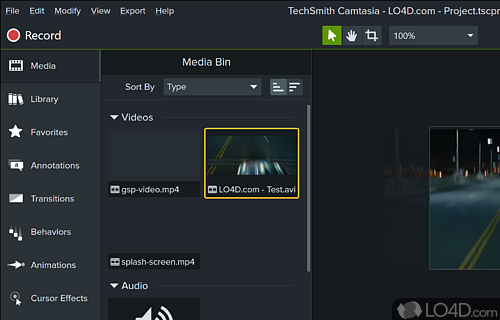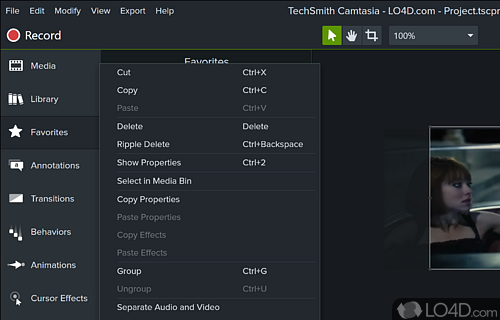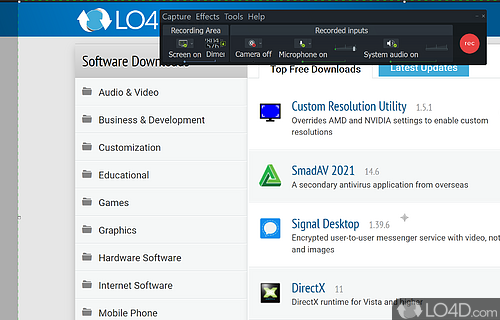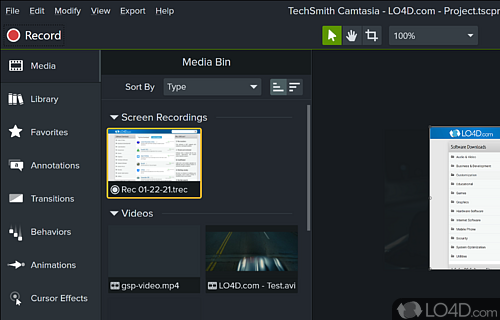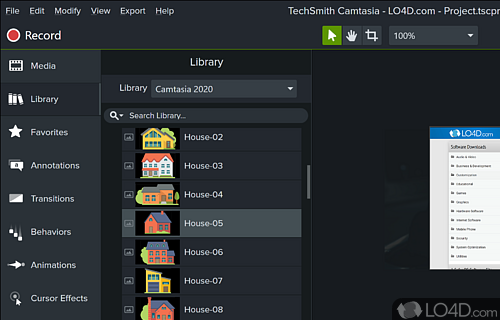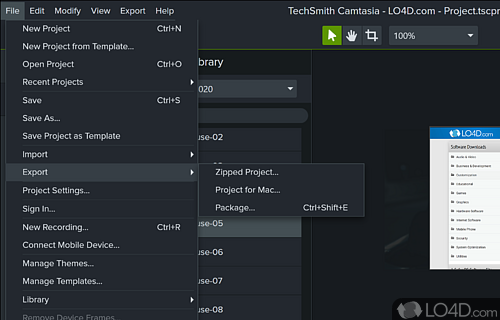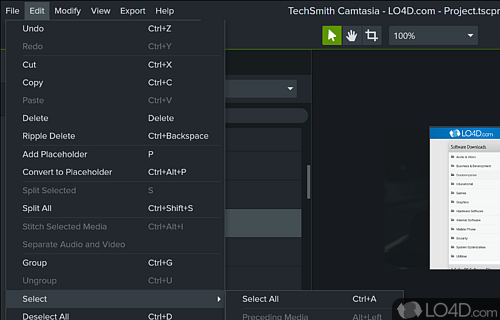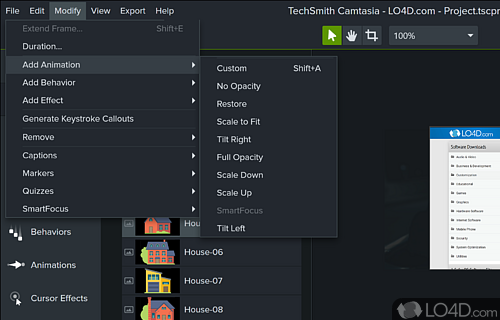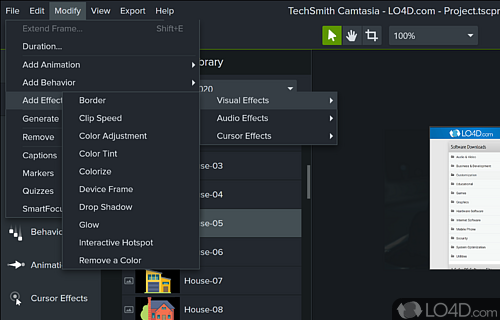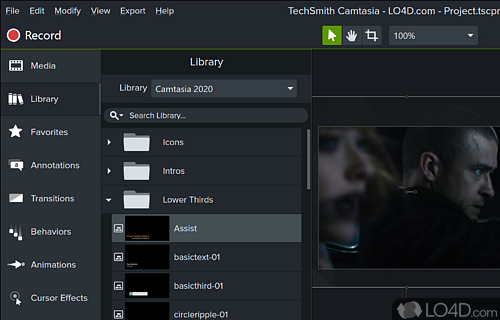Professional video capture software that records virtually any activity on your monitor including gaming and screen activity with a great video editor.
Camtasia reigns as a premier video editing software for Windows enthusiasts, offering a plethora of features to craft, refine, and disseminate videos across the digital sphere. The application empowers creators to produce eye-catching tutorials, guides, slideshows, and presentations, among other multimedia content. Notably, the software seamlessly integrates audio tracks and video files, streamlining your creative endeavors.
A plethora of editing features, an intuitive design, and much more
In no time, Camtasia Studio has emerged as a trustworthy video editing ally. While predominantly preferred by Windows users, Mac aficionados can also revel in its capabilities. Camtasia transcends the screen sharing and recording limitations of free alternatives like Free Screen Recorder, granting users more autonomy over their visuals. Thanks to its straightforward design, even novices can navigate the video creation and editing landscape with ease.
The developers further sweeten the deal with a complimentary mobile app for smartphones. This nifty companion facilitates data transfers from your mobile device to your desktop software. Once your masterpiece is complete, sharing it on platforms like YouTube, Google Drive, and Vimeo is a breeze. Camtasia's rapid ascent to a fully-fledged e-authoring tool now benefits educators, managers, and other professionals in crafting engaging lessons and presentations.
Crafting videos with Camtasia: How-to
Camtasia has quickly become a gold standard among online video creation tools, thanks to its blend of simplicity, quality, and robust features. The software shines in creative content projects, software demos, and e-learning presentations, to name a few. Effortlessly merge video files or images, record cursor activity, and zoom in on details for a visually striking end product.
Beyond basic video editing, Camtasia shines in screen recording. The software enables users to capture selected areas or entire windows. This functionality paves the way for bite-sized demos of specific on-screen segments. Unlike competing free tools, Camtasia's zooming prowess avoids pixelation, delivering crisp visuals.
Camtasia boasts a myriad of features to amplify your visuals, such as adjustable cursor opacity, highlight effects, and layered images. Even if video editing isn't your forte, you can record slideshows, transform them into animations, and share them with your network.
Editing capabilities: An overview
Although equipped with editing tools, Camtasia doesn't rival comprehensive applications like Adobe Premiere. Instead, its basic editing functionalities emphasize instructional aspects, positioning Camtasia as a robust e-authoring app. Its intuitive navigation facilitates zooming into specific screen sections, panning across areas, and creating animations for videos. Post-recording, users can effortlessly rearrange visual elements to showcase particular lesson segments.
Why choose Camtasia?
Camtasia Studio has quickly gained popularity as an e-authoring and learning tool for Windows PCs. Eschewing the complexity of high-end, costly tools, Camtasia focuses on specific media formats, templated course creation, and demos or presentations for effective learning.
Supporting a wide range of file formats, Camtasia ensures compatibility with various devices. Though primarily intended for e-learning creations, the application is equally adept at producing captivating family videos.
Features of Camtasia
- Integrates with Google Drive, Vimeo and YouTube.
- Animate: Create animated titles, transitions and more.
- Animation: Create motion graphics and animations.
- Assets: Access million of royalty-free stock assets.
- Audio Effects: Add audio effects like echo and noise reduction.
- Callouts: Point to and draw attention to objects.
- Captions: Add closed captions and subtitles.
- Edit: Trim, cut and combine clips.
- Enhance: Adjust colors, add a blur effect and more.
- Green Screen: Remove the background of your video.
- Hotspots: Create clickable areas in videos.
- Multicam: Combine footage from multiple devices.
- Quizzing: Create and track interactive quizzes.
- Record: Capture screen activity, video and audio.
- Share: Publish to YouTube, Vimeo, Screencast and more.
- Video Effects: Add video effects such as split screen and picture-in-picture.
Compatibility and License
This download is licensed as shareware for the Windows operating system from video capture software and can be used as a free trial until the trial period ends (after an unspecified number of days). The Camtasia 2025.2.5.13406 demo is available to all software users as a free download with potential restrictions and is not necessarily the full version of this software.
What version of Windows can Camtasia run on?
Camtasia can be used on a computer running Windows 11 or Windows 10. Previous versions of the OS shouldn't be a problem with Windows 8 and Windows 7 having been tested. It's only available as a 64-bit download.
Filed under: