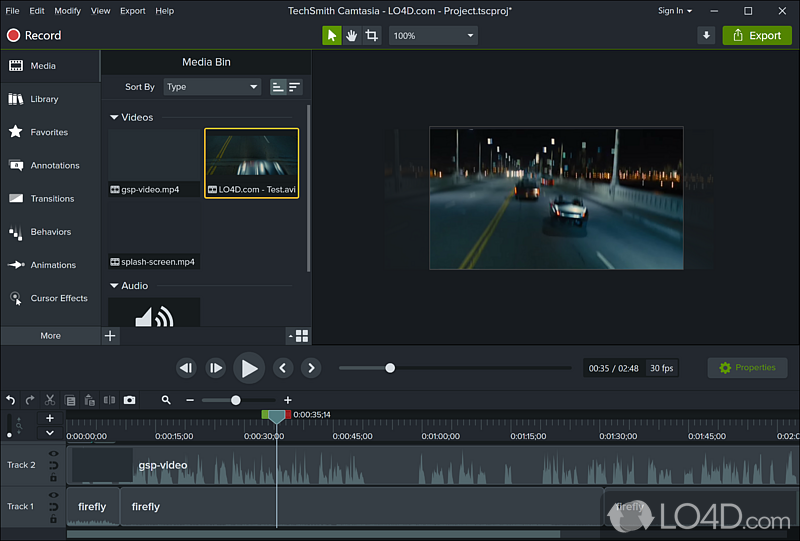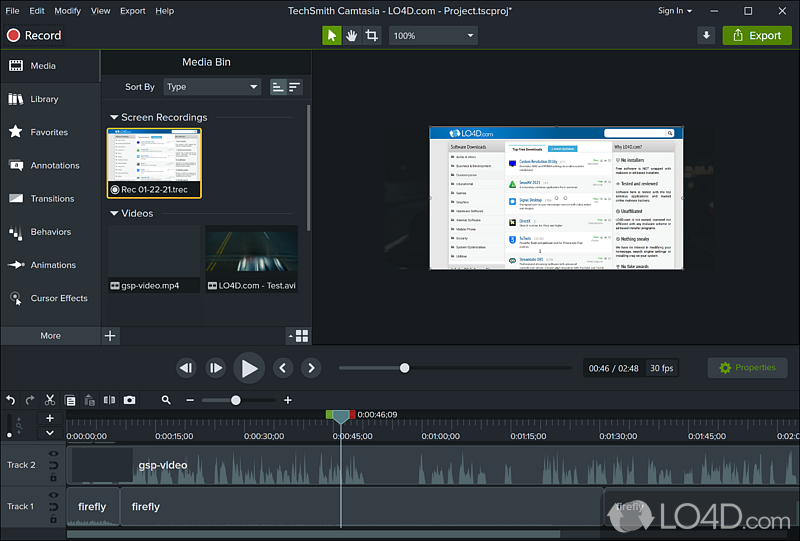Camtasia is powerful video recording software for creating polished videos with all of the bells and whistles which should be expected at such a price. It is a shareware desktop recording application that's professional and powerful.
Here are some screenshots to illustrate the features and user interface of this application: